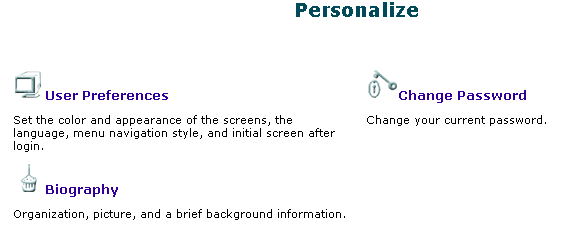
EKP Online Help for Users
Changing Language, Graphics or other Preferences
Within EKP, users can:
change their language preference (e.g. whether they want screens to display in Chinese or English). This list will be constantly changing as other choices are added to the system.
choose:
to be automatically be added to Knowledge Center contact lists;
to receive appraisee enrollment notification email messages. If the volume is overwhelming, managers can turn off the routine informative email messages. Exception-based e-mail messages are always sent, even if this option is turned on or off.
to have EKP to display animated graphics versus static graphics; both are setup as administrators of the system endeavor to create an appealing, snappy interface for new users, but experienced users may eventually prefer less distracting static graphics.
preferences (e.g. catalogs/categories of information) for automatic news article routing. If an administrator sets up news informations that are targeted for that category, the user will automatically see the article on his/her Home page.
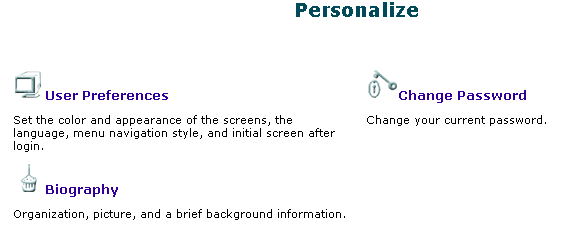
To update your language or graphics display preference(s):
1. Click on User Preferences in the Personalize screen. The User Preferences page appears.

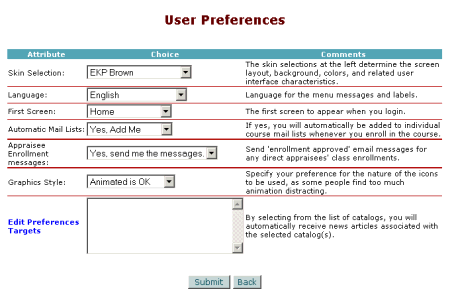
From here proceed to:
Change the look of your EKP user interface (i.e. change your Skin Selection)
Specify preferences for retrieving related news articles (i.e. Setting Targets)
To view a list of frequently asked questions related to user preferences, click here.
Note: Due to changes in the application software, resulting from:
Customization
Changes to your preferences
Changes to the report set up
Access rights granted to you by your Systems Administrator or
Upgrade work
the menu screens depicted may be different from the ones on your system.