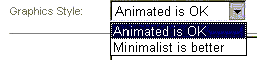
EKP Online Help for Users
Changing Graphics Display Preferences
If you happened to find animated graphics distracting, you can instruct EKP not to display animated graphics. To do so:
1. Click on the q box button next to the Graphics Style field
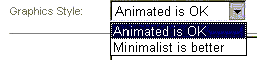
2. From the drop down menu that appears, click on your preferred display preference
If you prefer static graphics click on Minimalist is better
If you do not mind animated graphics, click on Animated is OK
3. To make other changes to your personalization preferences, proceed to the next subsection.
Otherwise click the Submit button. EKP will then display a confirmation acknowledgement.
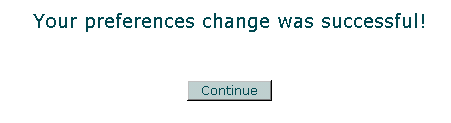
4. Click the Continue button.
For more information regarding skins and screen displays, click here.
Note: Due to changes in the application software, resulting from:
Customization
Changes to your preferences
Changes to the report set up
Access rights granted to you by your Systems Administrator or
Upgrade work
the menu screens depicted may be different from the ones on your system. Click here to read the full disclaimer