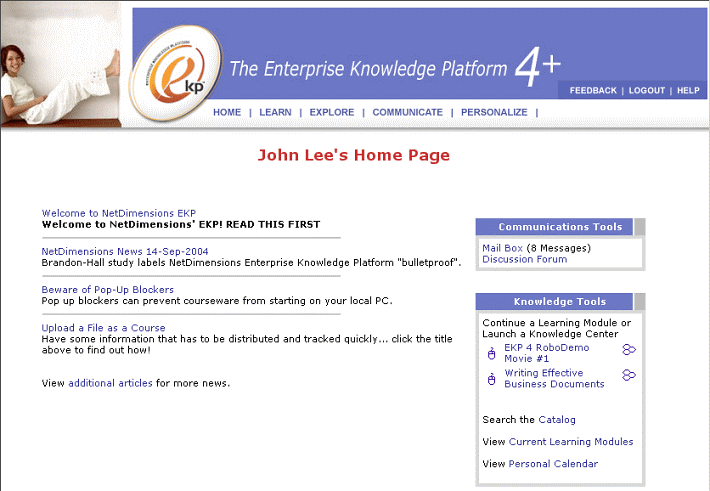
EKP Online Help for Users
When entering EKP, you are presented with your own personal home page which contains information useful to you.
The following is an example of a typical Home Page for a learner ...
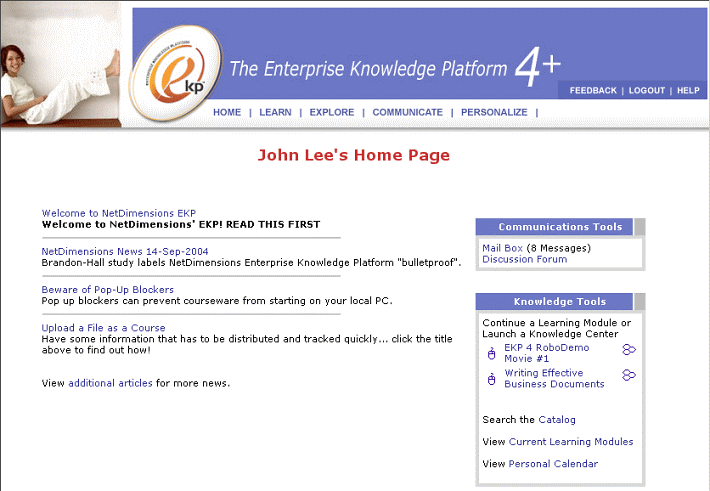
From your home page you can:
Access:
Accessing the Home Page
For most participants, the Home page will be the first screen they see after logging on.

You can also access your home page by clicking on Home in the navigation bar.
Note: Due to changes in the application software, resulting from:
Customization
Changes to your preferences
Changes to the report set up
Access rights granted to you by your Systems Administrator or
Upgrade work
the menu screens depicted may be different from the ones on your system. Click here to read the full disclaimer