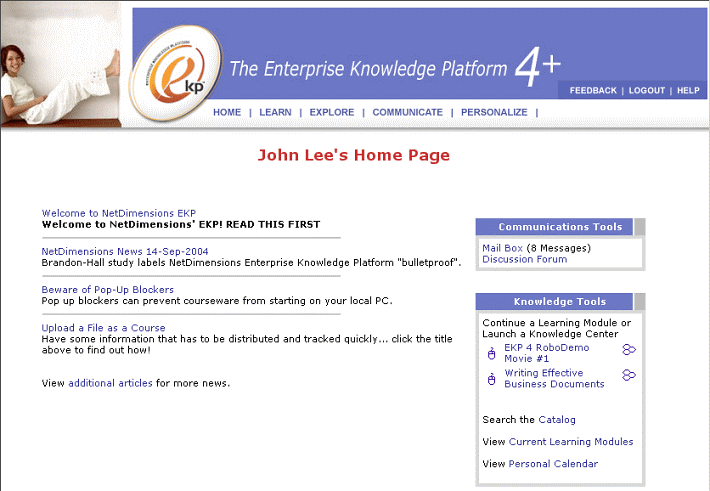
EKP Online Help for Users
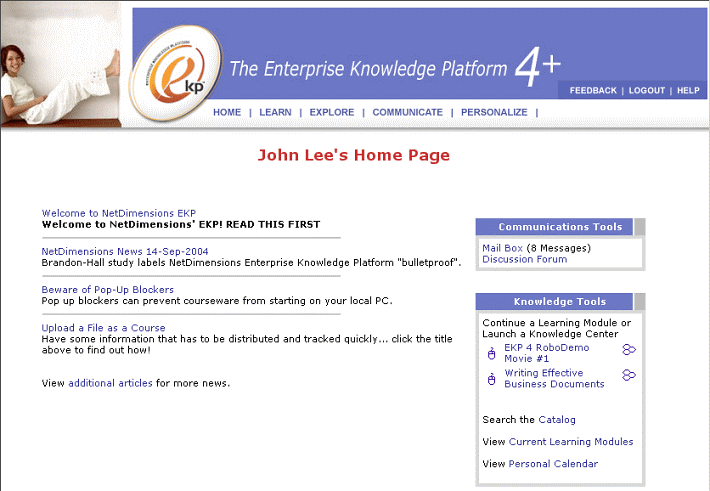
To review your news,
A list of articles should appear to the right of the Navigation Bar, each with a title and a brief teaser paragraph.
1. Click on the hyperlink to the article you wish to view. The article appears.
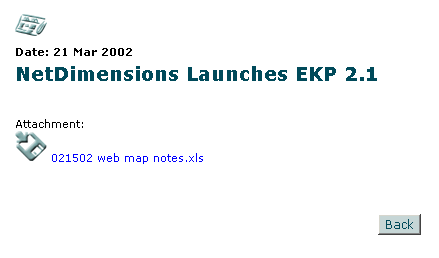
2. To view associated attachments, click on the attachment's hyperlink.
3. Click the Back button to return to the Home page.
4. From the Home page, click on additional articles to access News Search functions to locate other articles.
Note: Due to changes in the application software, resulting from:
Customization
Changes to your preferences
Changes to the report set up
Access rights granted to you by your Systems Administrator or
Upgrade work
the menu screens depicted may be different from the ones on your system. Click here to read the full disclaimer