
EKP Online Help for Users
Current learning modules
From the Learn or Home screens, you can access a list of currently enrolled courses and even can launch or access the Knowledge Center for a particular learning program or module. (Click here for information on accessing Current Learning Modules from the Home Page)
To access these functions from the Learn screen,
1. Click on Current Learning Modules in the Learn screen.

The Current Learning Modules screen appears.
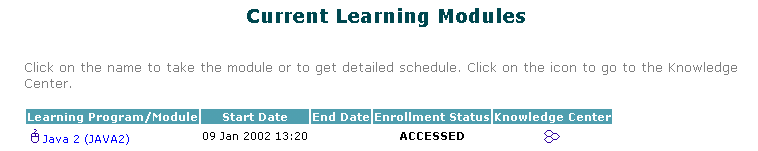
Access the Knowledge Center
To access the Knowledge
Center, click on the Knowledge Center icon. 
Note: Due to changes in the application software, resulting from:
Customization
Changes to your preferences
Changes to the report set up
Access rights granted to you by your Systems Administrator or
Upgrade work
the menu screens depicted may be different from the ones on your system. Click here to read the full disclaimer