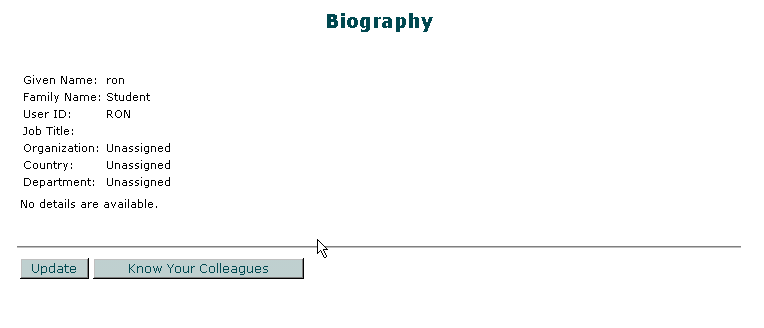
EKP Online Help for Users
Update your biography
To update your online profile,
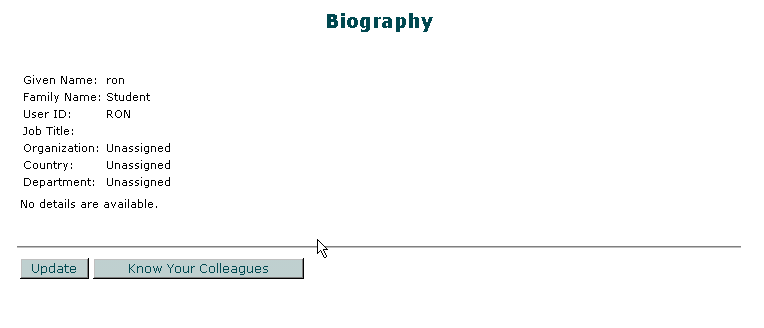
1. Click the Update button. A new Biography screen appears.
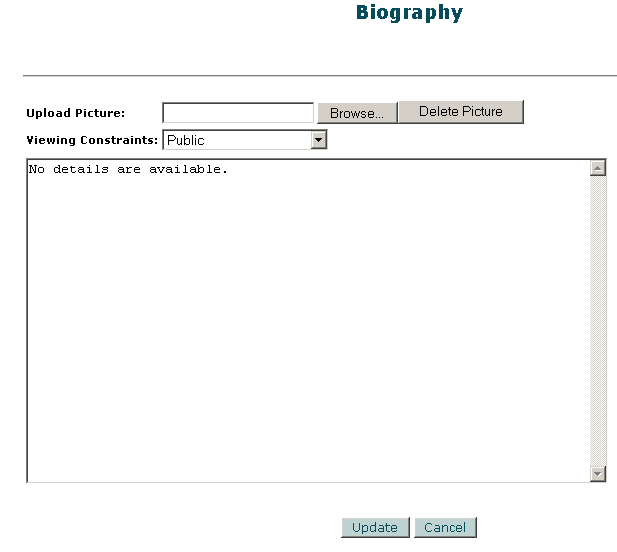
2. To upload a picture click the Browse button. A Choose File dialog box opens.
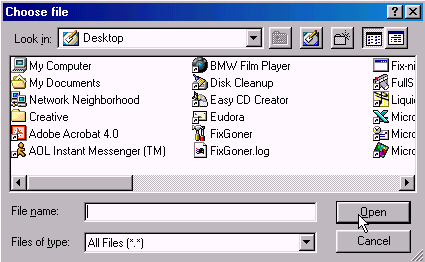
3. Locate your picture file and click on it. The file name appears in the File name field.
4. Click the Open button. The file name is now copied to the Upload Picture field.
5. Specify which set of participants can view your profile. Click on the q box symbol next to the Viewing Constraints field.
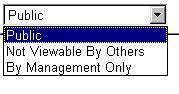
6. Click on the desired selection from the drop down list that appears.
7. Enter your profile description in the profile box.
8. Click the Update button. EKP returns an acknowledgement.
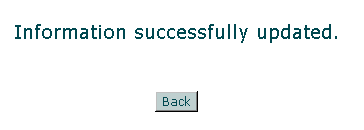
9. Click the Back button. Your updated profile now appears.
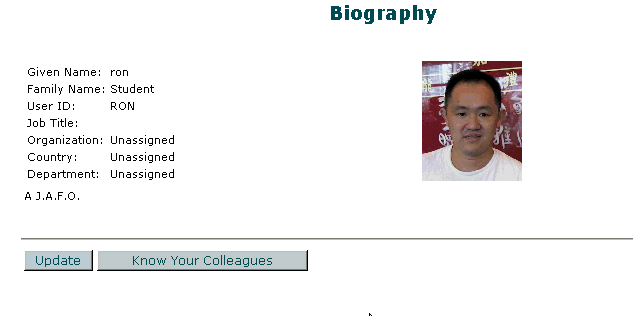
Note: Due to changes in the application software, resulting from:
Customization
Changes to your preferences
Changes to the report set up
Access rights granted to you by your Systems Administrator or
Upgrade work
the menu screens depicted may be different from the ones on your system. Click here to read the full disclaimer