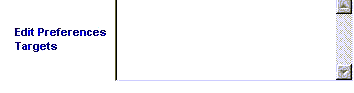
EKP Online Help for Users
To change your preferences for retrieving news articles (i.e. remove a preference),
1. Click on the Edit Preferences Targets hyperlink.
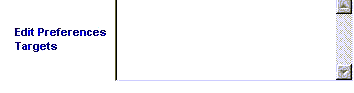
The User Preferences Selection screen appears.
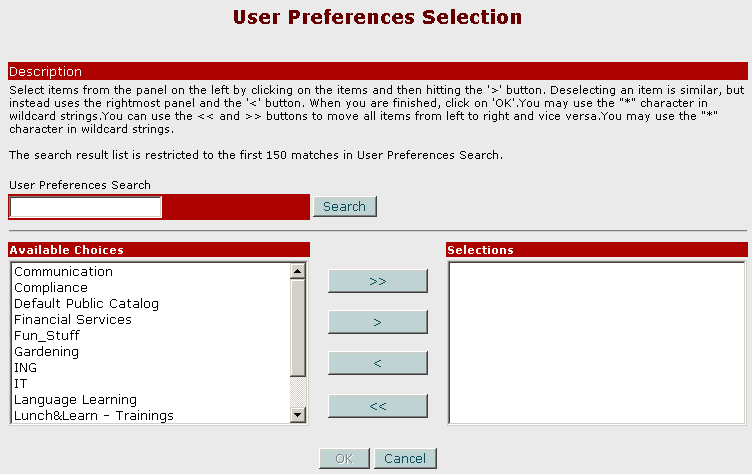
2. To narrow your search, enter your search criteria in the User Preferences Search field. You may either enter the full name of the item or enter the first letters of the item.
3. Click the Search button.
4. Click on the targets in the Selections column you wish to remove
5. Click the 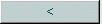 button
button
(To
remove all entries from the Selections column, click the 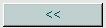 button)
button)
6. Review your choices
7. Click OK. will be returned to the User Preferences Selection screen. Notice that your preference targets have now been changed.
8. Click the Submit button. EKP will then display a confirmation acknowledgement.
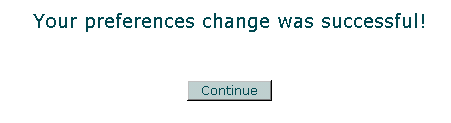
9. Click the Continue button. Most participants will be returned to their start page
(Typically the home page).
Note: Due to changes in the application software, resulting from:
Customization
Changes to your preferences
Changes to the report set up
Access rights granted to you by your Systems Administrator or
Upgrade work
the menu screens depicted may be different from the ones on your system. Click here to read the full disclaimer