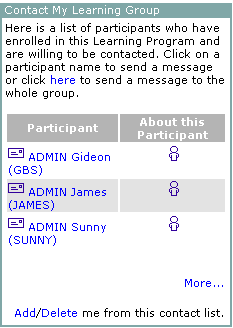
EKP Online Help for Users
View online profiles
To view online profiles of members of your Learning Group:
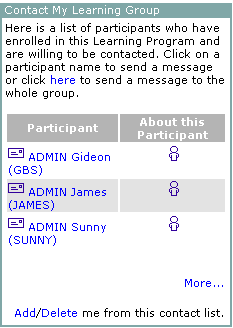
1. To view a specific individual, click the About this Participant icon in the Contact My Learning Group box.

The participant's profile appears in a separate window.
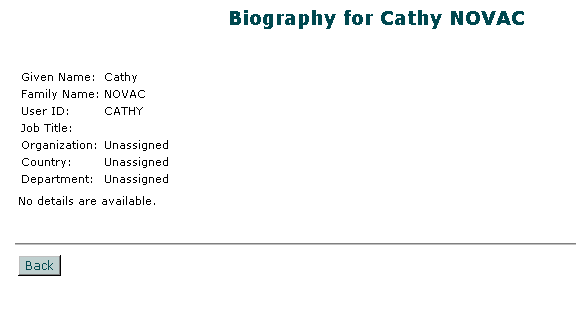
2. Click the Back button to close this window.
You may elect to have your profile either appear or not appear in the Contact My Learning Group box. To do so, click here for procedures.
3. If you do not view the desired participant on the initial list, click the More... hyperlink. Another list appears.
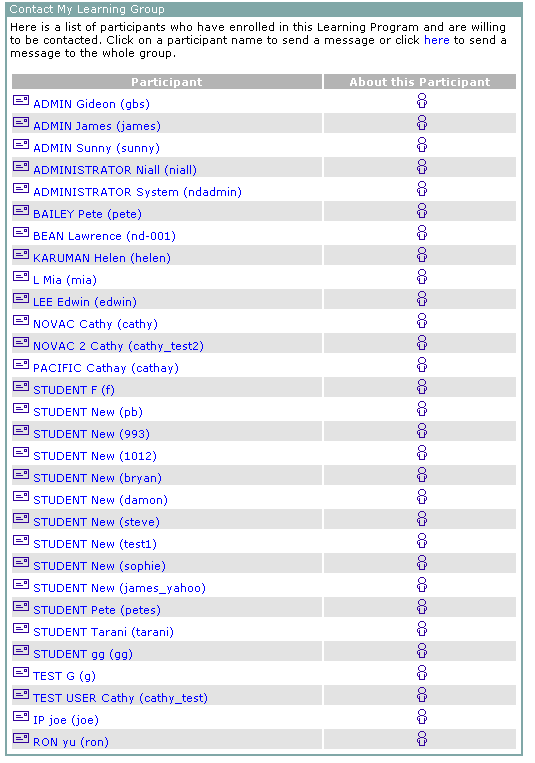
4. To view a specific individual, click the About this Participant icon.

The participant's profile appears in a separate window.
Note: Due to changes in the application software, resulting from:
Customization
Changes to your preferences
Changes to the report set up
Access rights granted to you by your Systems Administrator or
Upgrade work
the menu screens depicted may be different from the ones on your system. Click here to read the full disclaimer