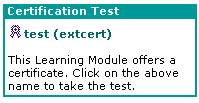
EKP Online Help for Users
To take a certification test that has been associated with a particular learning object,
1. Access the Knowledge Center of the learning object. Click here for details.
2. Go to the Certification Test box.
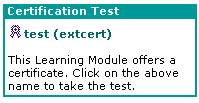
3. Click on the hyperlink for the desired test. A dialog box appears prompting you to confirm your intent to take the test.
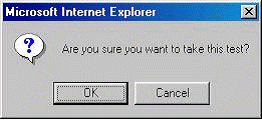
3. Click the OK button. The test launches in a separate window.
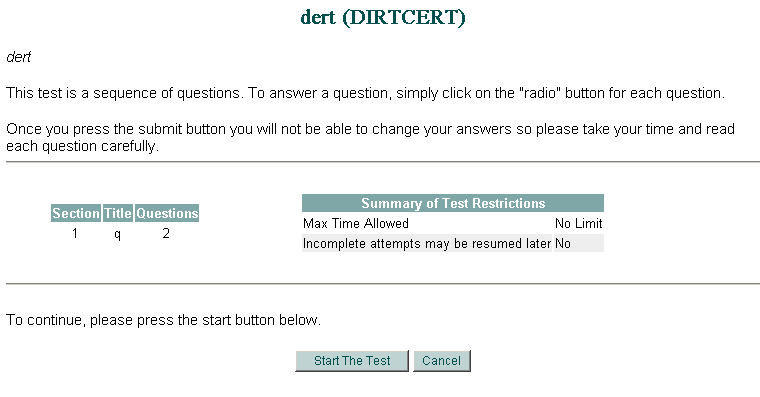
4. Click the Start the Test button to begin the test. This test may be an EKP internal test or an external test creating with other software tools, hence there is no one common look for each of these certification tests.
For more information on running tests please click here.
Note: Due to changes in the application software, resulting from:
Customization
Changes to your preferences
Changes to the report set up
Access rights granted to you by your Systems Administrator or
Upgrade work
the menu screens depicted may be different from the ones on your system. Click here to read the full disclaimer