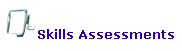
EKP Online Help for Users
How do I assess my qualifications for a position?
Various skills and job positions are listed in the catalog, each with an associated test and follow up recommendations.
To view these as assess your qualifications against any one of these listed positions, first access Explore (click here for procedures).
From Explore,
1. Click on Skills Assessments.
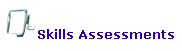
The Skills Assessments screen appears.
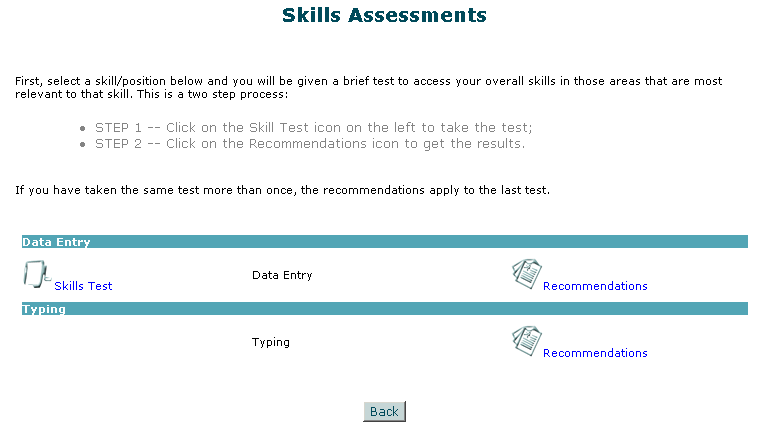
For more information on how to:
view recommendations click here
take the associated test click here
Note: Due to changes in the application software, resulting from:
Customization
Changes to your preferences
Changes to the report set up
Access rights granted to you by your Systems Administrator or
Upgrade work
the menu screens depicted may be different from the ones on your system. Click here to read the full disclaimer